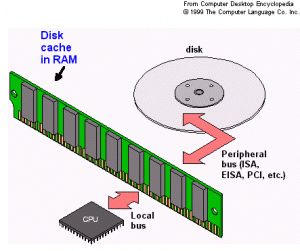Caching is so important from every aspect of running a website that without it, the Internet and/or our servers would surely grind to a halt. Caching occurs at many levels and the more levels you have the better performance you will likely have. If a few caches remain sticky along the way this is normally ok. People say they want “Real Time” but rarely do they care. Sometimes a minute or twenty minutes old is fine and frequently hours and days is also fine. The more use you make of this knowledge the better chance you have of helping out with various well placed caching systems.
Some common forms of caching are:
Other less common forms that make a huge difference to user experiences are application level caches both in the Content Management System (such as Drupal) or Web Application Framework and front-end database caching. In Drupal, for example, you can cache CSS files, Javascript files, full pages, blocks, and generated images. Front-end database caching can make a big difference to the amount of requests you can handle by offloading the primary database with common and infrequently changing queries.
The best forms of caching are ones that don’t require developers to think about it. But sometimes the application requirements are unique and only the person writing the code can get the most out of the system.
However you slice it caching provides a huge benefit to both producers and consumers and without it the internet would have crumbled long ago. Caching truly is our friend.