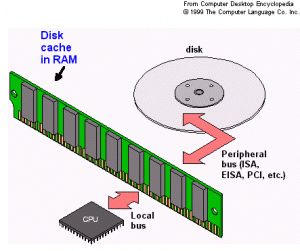Websites
So if you ever want to change the name of a WordPress or Drupal site you might be in for some fun. Somewhere along the line it became acceptable to embed serialized data into the database. This seems like a great idea (?) until you do a search and replace on exported database files, and notice that many things stop working.
Using serialized data like this in the Database goes against the grain. I’m sure Dr. Codd is rolling in his grave.
Luckily I have found a very useful script that I have used many times now and it works very well for wordpress, and in theory Drupal too. It is from David Coveney and can be found here. Thanks Dave!
I had no idea it would be so painful to convert my site from Drupal (6.x) to WordPress (3.x). A web search returns many solutions to the problem. The post I finally used was this one from Scott Anderson. It worked ok but it did not bring over any of my attached images and I had to assign categories and add some menu and page items.
I was grateful for what it did do (including dates, posts, and tags) and luckily I haven’t written many posts so it was not too bad. But if you had 100’s of posts I think I would choose a service like: gConverter – for $75 it is hard to beat.
So even though I rarely post on this blog, which I’m hoping to change, I have decided to switch to WordPress. Drupal is still an impressive CMS but if all you want is a blog, I believe WordPress wins hands down.
- It is more robust. Frequently when I update Drupal things break. This very rarely happens with WordPress.
- Writing posts with one or many images is much easier.
- Many more plugins to choose from. In Drupal when you are looking for a feature there might only be one option, that is in beta. In wordpress there could be 10 or 50 and most of them work fine.
- Configuration is easier.
- Upgrading is easier.
- Security is easier, if you don’t have many roles to deal with.
- WordPress appears to be faster and requires much less DB resources.
- WordPress has better Mobile options (one of the reasons I decided to switch).
- …
This is not to say that Drupal is not useful. It surely is. But unless you are in need some of their more complex features, e.g.: Views, CCK, Panels, Workflow, Permissions, Forms, etc, it is not worth the pain. There are certainly areas where Drupal shines, but for this blog I’m pleased tha I’m using WordPress now.
Who knows, maybe in three more years I’ll move back!
Well at least not every site is as dead as this blog! I just noticed that Double Fox Websites (the company that hosts this blog) have put up a brand new website … and what a beauty it is. It looks like they have switched from Drupal to WordPress and I can understand why for the type of site they need.
I love the new design – very clean and professional – and a vast improvement on the old one they had.
Go Foxes!
Well it has been over eight years since Digital Cheetah has changed it’s website. We build websites for a living, so there really is no excuse – we were just too busy to get to it …
But now it is live and I’m very happy with it. If only I could update this blog more often then everything would be right with the world! Check out our new site here: digitalcheetah.com.
Caching is so important from every aspect of running a website that without it, the Internet and/or our servers would surely grind to a halt. Caching occurs at many levels and the more levels you have the better performance you will likely have. If a few caches remain sticky along the way this is normally ok. People say they want “Real Time” but rarely do they care. Sometimes a minute or twenty minutes old is fine and frequently hours and days is also fine. The more use you make of this knowledge the better chance you have of helping out with various well placed caching systems.
Some common forms of caching are:
Other less common forms that make a huge difference to user experiences are application level caches both in the Content Management System (such as Drupal) or Web Application Framework and front-end database caching. In Drupal, for example, you can cache CSS files, Javascript files, full pages, blocks, and generated images. Front-end database caching can make a big difference to the amount of requests you can handle by offloading the primary database with common and infrequently changing queries.
The best forms of caching are ones that don’t require developers to think about it. But sometimes the application requirements are unique and only the person writing the code can get the most out of the system.
However you slice it caching provides a huge benefit to both producers and consumers and without it the internet would have crumbled long ago. Caching truly is our friend.